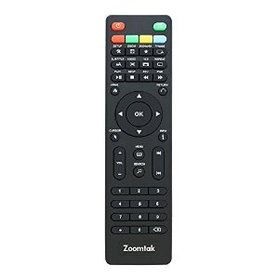Use this page to view or download the button functions for the remote that you have with your unit.
|
Standard Remote Configuration
|
M8 Remote Configuration
|
Mele F10 Remote Configuration
| ||||||||||||
|
MX Mini Remote Configuration
|
MX Multi Remote Configuration
|
Zoomtak Remote Configuration
| ||||||||||||
|
To setup your button or key mapping for Chameleon, please go to Maintenance, then the TOOLS section and select the REMOTES icon. Then simply choose the FUNCTION ICON you wish to map and then follow the on screen instructions.
|